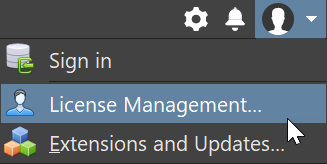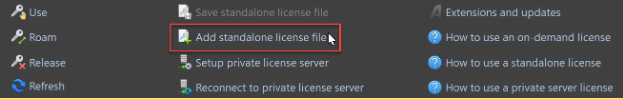Your Viewer License Registration Details
Outbound domains: pages.altium.com |
| To view this email as a web page, click here |
|
|||||||||||||||||||||||||||||||||||||||||||||||||||||||||

 at the top-right of the workspace and choosing the License Management command from the menu.
at the top-right of the workspace and choosing the License Management command from the menu.